【Python×matplotlib×ChatGPT】シェルピンスキーのギャスケットとカーペットをアレンジ!鋭利な三角形になりました。
こんにちは!みなさん。
今日もpythonでプログラミングをして自分好みの図形を作っていていきます。
これまで作った図の中で、お気に入りの3つです。
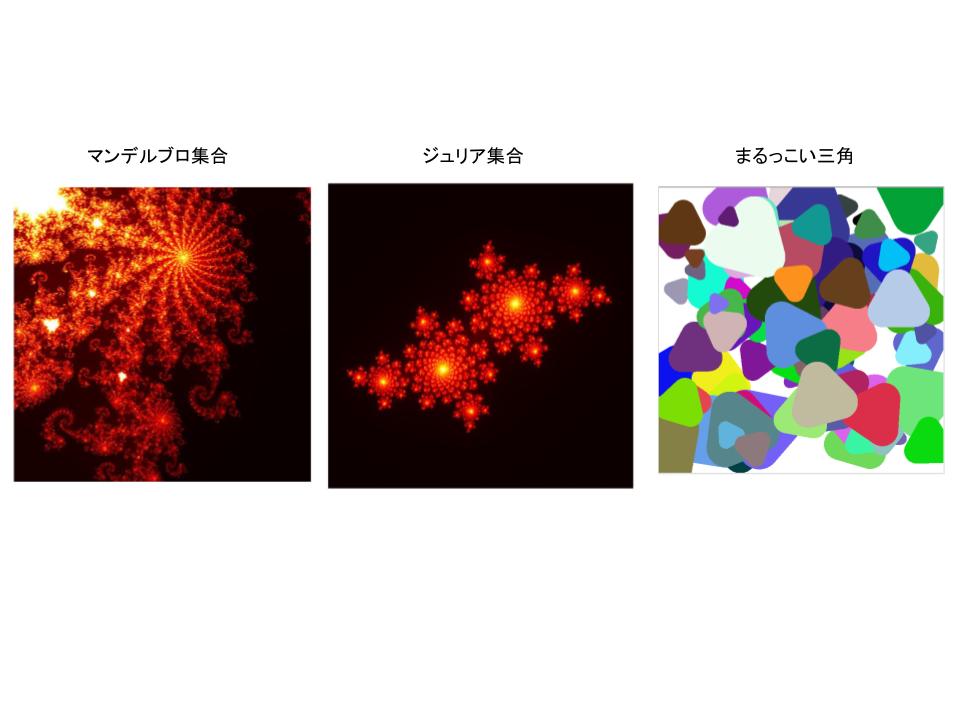
好きな図を見ていると、なんだか落ち着いた気持ちになります。
こんな感じで、もっと何か作りたいなと幾何学模様をキーワードに探していると、シェルピンスキーのギャスケットという図が目に止まりました。
こういう図です。
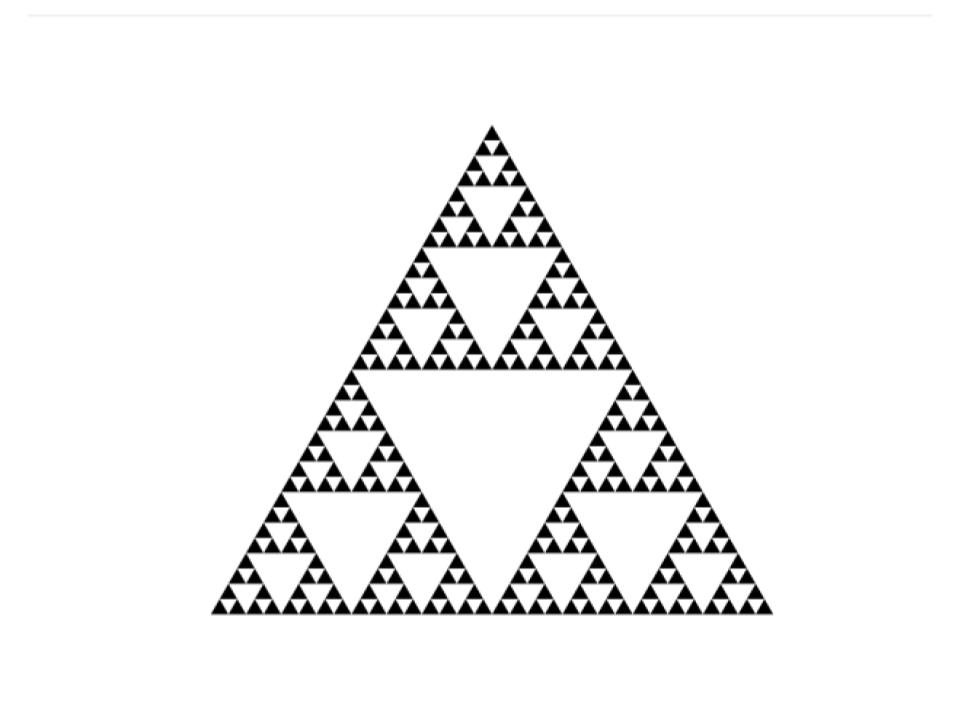
pythonコードです。
import matplotlib.pyplot as plt def draw_sierpinski_triangle(ax, x1, y1, x2, y2, x3, y3, depth): if depth == 0: ax.fill([x1, x2, x3], [y1, y2, y3], 'k') return # Calculate midpoints of the edges mid_x1, mid_y1 = (x1 + x2) / 2, (y1 + y2) / 2 mid_x2, mid_y2 = (x2 + x3) / 2, (y2 + y3) / 2 mid_x3, mid_y3 = (x1 + x3) / 2, (y1 + y3) / 2 draw_sierpinski_triangle(ax, x1, y1, mid_x1, mid_y1, mid_x3, mid_y3, depth - 1) draw_sierpinski_triangle(ax, mid_x1, mid_y1, x2, y2, mid_x2, mid_y2, depth - 1) draw_sierpinski_triangle(ax, mid_x3, mid_y3, mid_x2, mid_y2, x3, y3, depth - 1) # Set up the plot fig, ax = plt.subplots() ax.set_aspect('equal') ax.axis('off') # Define the initial triangle x1, y1 = 0, 0 x2, y2 = 1, 0 x3, y3 = 0.5, 0.87 # Height of an equilateral triangle # Number of iterations (increase this for more detail) depth = 5 draw_sierpinski_triangle(ax, x1, y1, x2, y2, x3, y3, depth) plt.show()
三角形が規則正しく並んでいます。
見れば見るほど、なぜか怖い感じがします。
三角形の頂点をランダムにすると、下のような図ができました。

個人的に好きな図です。
シャープな感じがかっこよいなと思いました。
三角形の数を増やして、色を付けると以下のような感じになりました。
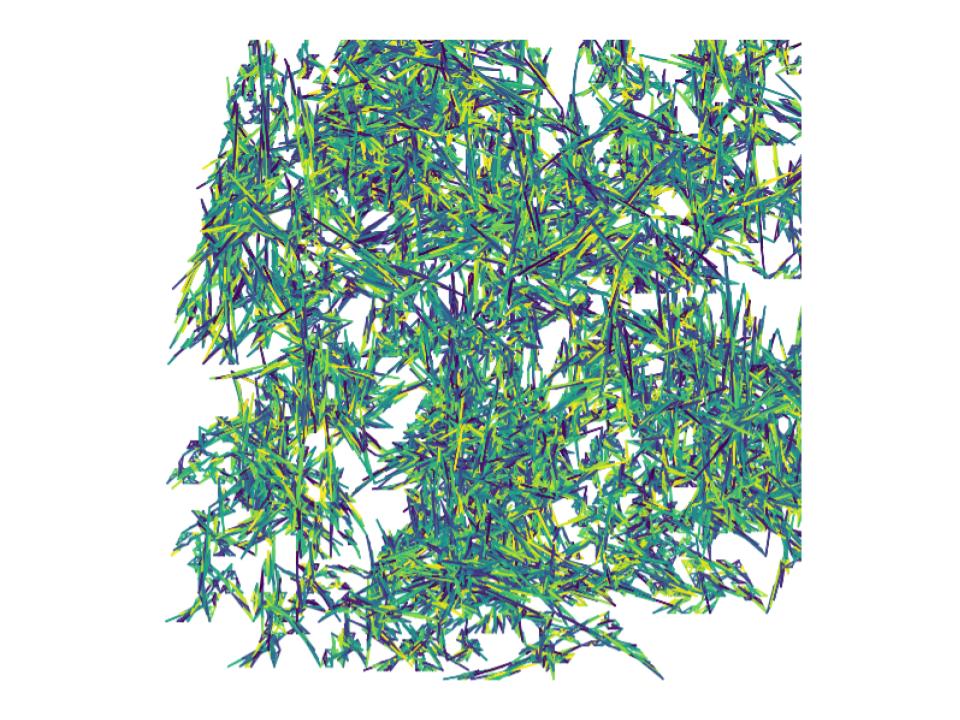
笹の葉に見えます。
これもいいですね。
次に、シェルピンスキーのカーペットです。
四角なんですね。こんな感じです。色を付けてみました。
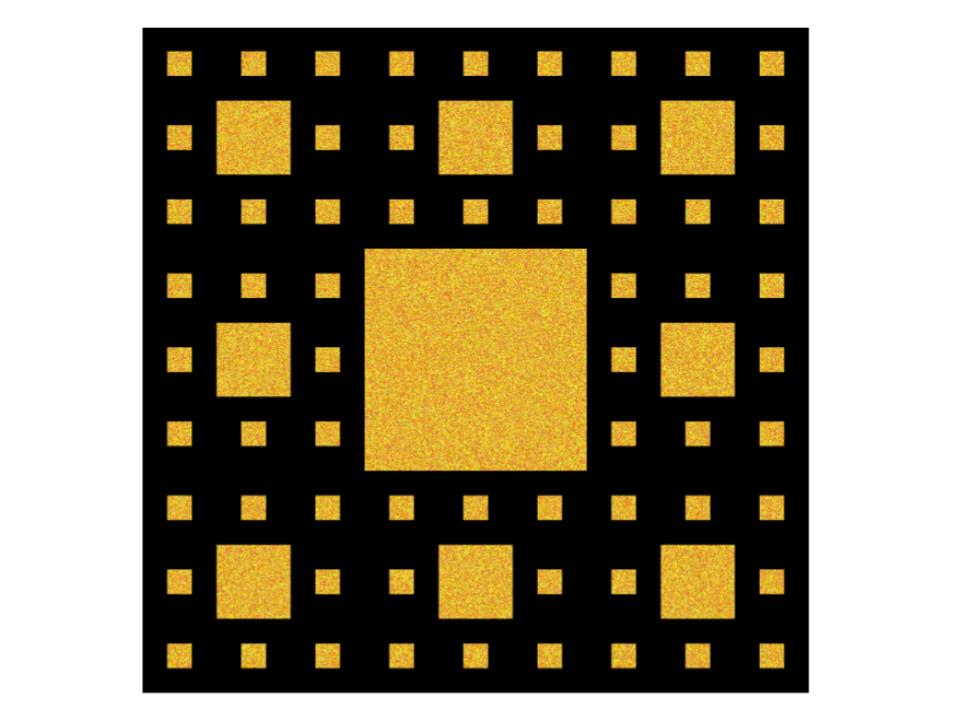
pythonコードはこちらです。
import numpy as np import matplotlib.pyplot as plt def generate_random_warm_color(): # Generate a random warm color (e.g., shades of red, orange, and yellow) r = np.random.randint(200, 256) g = np.random.randint(100, 256) b = np.random.randint(0, 100) return (r, g, b) def draw_carpet(image, x, y, size, depth): if depth <= 0: return # Draw the central square center_x = x + size // 3 center_y = y + size // 3 center_size = size // 3 # Add texture to the central square texture_size = center_size // 2 texture = np.zeros((texture_size, texture_size, 3), dtype=np.uint8) for i in range(texture_size): for j in range(texture_size): texture[i, j] = generate_random_warm_color() # Ensure texture fits within the central square if texture.shape != (center_size, center_size, 3): texture = np.zeros((center_size, center_size, 3), dtype=np.uint8) for i in range(center_size): for j in range(center_size): texture[i, j] = generate_random_warm_color() image[center_y:center_y + center_size, center_x:center_x + center_size] = texture # Recursive calls for the eight smaller squares new_size = size // 3 for dx in range(3): for dy in range(3): if dx == 1 and dy == 1: continue new_x = x + dx * new_size new_y = y + dy * new_size draw_carpet(image, new_x, new_y, new_size, depth - 1) def main(): size = 729 depth = 3 # Set the depth of recursion (adjust as needed) # Create a blank white image image = np.zeros((size, size, 3), dtype=np.uint8) # Draw the carpet draw_carpet(image, 0, 0, size, depth) # Display the image using matplotlib plt.imshow(image) plt.axis('off') plt.show() if __name__ == "__main__": main()
そして、立体的に見えるようにしてみました。
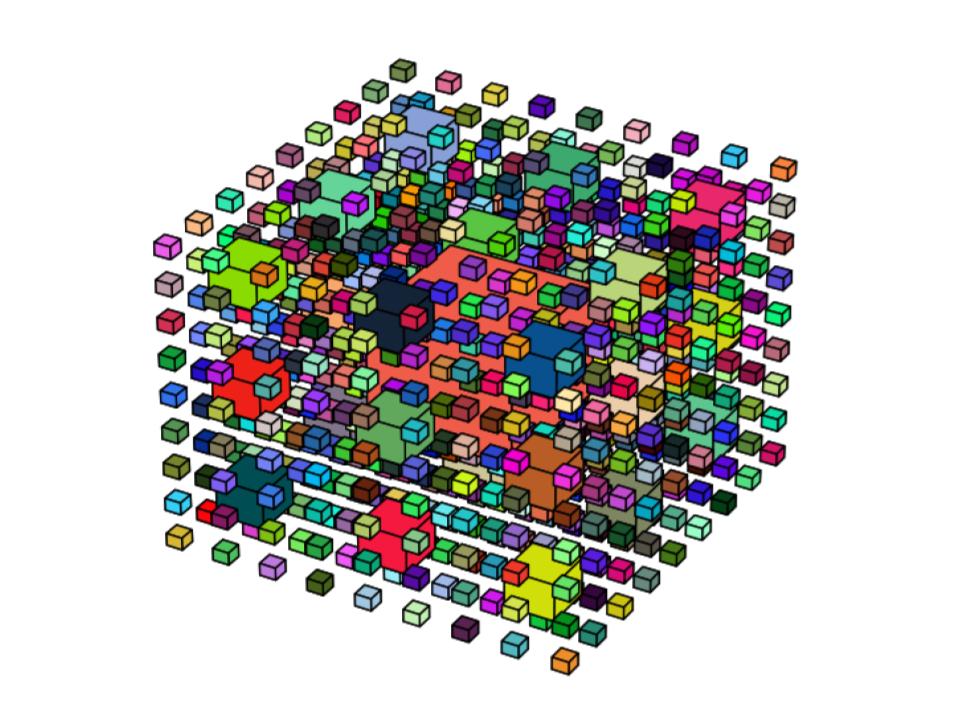
四角がいっぱいですね。
なかなか可愛いです。