【Python×matplotlib×ChatGPT】稲妻(雷)を描きたい
今日も、こんにちは!
前回は、ChatGPTと稲妻を描こうとしたらこんな感じになってしまいました。

全然稲妻ではありません・・・
今回は稲妻の形を少しでも出したい、ということで以下のサイトを参考にさせていただきました。
emotionexplorer.blog.fc2.com
出来上がったコード
import numpy as np import matplotlib.pyplot as plt class DLA: def __init__(self, N, view=True, color=True, sharpness=2): self.r = 3 self.N = N self.view = view self.color = color self.sharpness = sharpness self.L = int(self.N ** (0.78 + 0.22 * self.sharpness)) # Update the lattice size to be 5 times larger self.lattice = np.zeros([14*self.L+1, 14*self.L+1], dtype=int) self.center = 7* self.L self.lattice[self.center, self.center] = 1 def grow_cluster(self): rn = np.random.rand def reset(): theta = 2 * np.pi * rn() x = int((self.r + 2) * np.cos(theta)) + self.center y = int((self.r + 2) * np.sin(theta)) + self.center return x, y x, y = reset() n = 0 while n < self.N: r = np.sqrt((x - self.center) ** 2 + (y - self.center) ** 2) if r > self.r + 2: l = int(r - self.r - 2) if l == 0: l = 1 else: l = 1 p = rn() * 4 if p < 1: x += l elif p < 2: x -= l elif p < 3: y += l else: y -= l r = np.sqrt((x - self.center) ** 2 + (y - self.center) ** 2) if r >= 2 * self.r: x, y = reset() continue judge = np.sum(self.lattice[x-1:x+2, y-1:y+2]) if judge > 0: self.lattice[x, y] = 1 if self.view: if self.color: color = (1, 1, 0) # カラーを黄色に設定 (RGBでの値は(1, 1, 0)) else: color = 'white' size = rn() * 20 + 5 # ランダムな大きさ (5から25までの間) plt.scatter(x - 5*self.L, y - 5*self.L, color=color, s=size) if int(r) + 1 > self.r: self.r = int(r) + 1 x, y = reset() n += 1 if self.view: plt.gca().set_facecolor('black') # 背景を黒に設定 plt.gca().set_aspect('equal', adjustable='box') plt.gca().set_xticks([]) plt.gca().set_yticks([]) plt.show() def main(): dla = DLA(1000, view=True, color=True, sharpness=1) dla.grow_cluster() if __name__ == '__main__': main()
出来上がった図

稲妻に見えます。
次は、色を変えてみました。
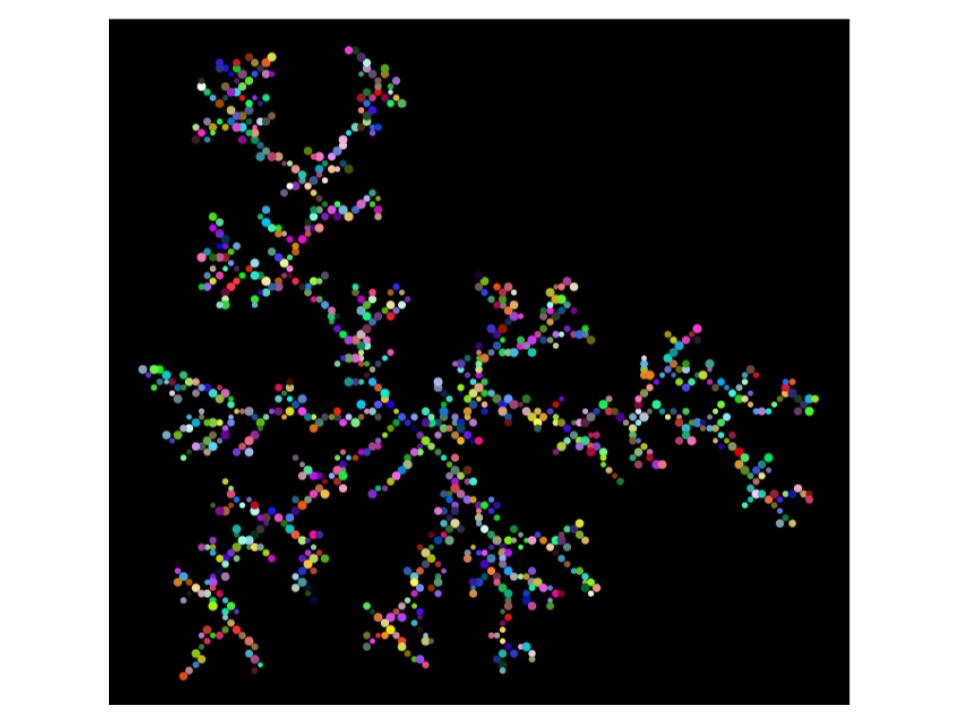
よくわからない図になりましたね。
でも、それなりにできたので満足です。